WhatsApp Marketing Automation Bulk Messaging Promotion
With Connverz
Reach more customers and drive engagement with our powerful WhatsApp Marketing Tool.

- 7-Day Free Trial
- No Credit Card
- Cancel Anytime
Trusted by high-growth startups across industries




Smart Campaigns
Create Smart Campaigns Effortlessly
Simple Campaign Management with Advanced Template Controls
-
Simple Campaign Management
-
Bulk Message Broadcast
-
Engage Users with AI Replies
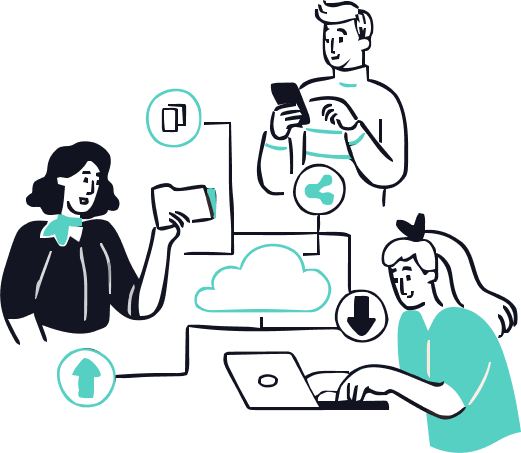
AI Powered
OpenAI Integration for Smart Responses
Respond to every single message with the Help of Trained AI Chatbot.
-
Plan, Schedule & Automate
-
No Response Delay
-
Best for User Engagement
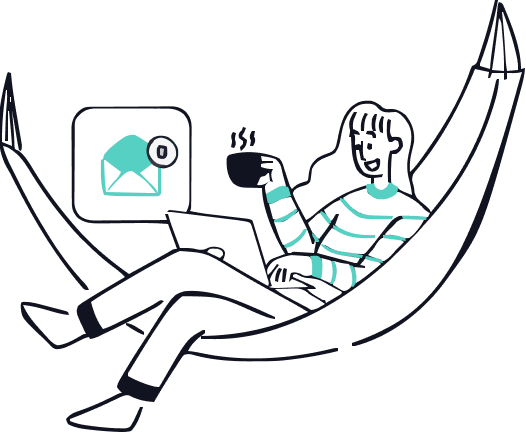
Business Automation
Streamline Process with Automation
Create automated sequences for various customer interactions that ensures consistent and efficient communication.
-
Automation with Campaigns
-
AI ChatBot
-
More Conversions & Less Hassle

Best for Automation
Engaging Campaigns in Minutes
Build Campaigns with our drag & drop builder personalized for your audience segments. Less work, more engagement, & More Conversations with Connverz!
Drag & Drop Builder
Create templates effortlessly with our intuitive drag-and-drop editor.
Full API Integration
Full Access to Meta's Business API at Your Hands.
Team Inbox
Team Inbox for effortless Management with unlimited back-end users.
Customer Stories
Success stories speak louder
The best way to showcase our commitment is through the experiences and stories of those who have partnered with us.
Incredible results! Their team's expertise propelled our business to new heights. Highly recommend their services for anyone serious about success.

S.K. Gupta
Founder & CEO
Increase in conversion rates
They exceeded our expectations, delivering outstanding results that transformed our business. Couldn't be happier with their service.

Richa Wadwani
Marketing Manager
Improvement in client satisfaction
I just had to take a moment to express my gratitude for the outstanding service they provided. Their complete assistance and efforts were truly remarkable.

Ravichandran S.
Brand Manager
Increase in customer engagement
Plugin Integration
Full integration with your tools
We help startups who want to rise above the ordinary with extraordinary messaging that speaks to their audience.
FAQs
Questions? We're glad you asked.
If you're new or looking for answers to your questions, find solutions to common inquiries.
There are two charges involved for using Connverz:
- Charges for our tool - we charge a small monthly / yearly fees to provide you with a tool to use the APIs.
- WhatsApp Cloud API charges - WhatsApp charges a small per-conversation fee for the API usage that you need to pay them directly on their portal. You can check the WhatsApp Cloud API pricing and other pricing details on their Conversation Based Pricing page.
Yes, we're official Meta Tech Partners!
When you connect your phone number with us, the onboarding happens through Meta's own Embedded Signup Flow process. All the messages you send to your customers from our tool are sent using the official WhatsApp APIs.
Note: Beware of other bulk senders in the market that allow you to send messages for free by asking you to scan a QR code. They're not legitimate and are unauthorized by WhatsApp and will get your phone number banned.
You can add as many WhatsApp phone number with each Connverz account. You can switch between your phone numbers anytime from the dashboard.
Yes. Depending upon the plan duration you select (monthly or yearly), your
subscription will be renewed automatically by charging the payment method that
you used during your initial purchase.
We will intimate you a few days before the end of your subscription period before charging your card. You can cancel / pause the renewal at anytime before end of your subscription period if you want.
To maintain quality of messages sent on the WhatsApp platform, WhatsApp requires
each business-initiated message to be approved by them. For this you need to create and send message templates to WhatsApp for approval.
Once you create and send a message template to them, they review it and either approve or reject it depending upon the content. Once a message template is approved you can send that to your contacts.
Last Call
Ready to elevate your marketing game?
Unlock the full potential of your business with our complete WhatsApp Marketing Tool.
- Free Updates
- Premium Support
